Vinyl Printing (CAD Cut)
The different types of vinyl allow for different specialist effects that your designs can be made from or that could be added to certain elements of your design to make it stand out from the rest.

Why choose Vinyl printing (CAD Cut):
A major advantage of vinyl printing is that there aren’t any setup costs involved allowing for short print runs at a very reasonable price. It is also very versatile and can be used on virtually all types of products including personalised t-shirts, polo shirts, work shirts, bags, caps, micro-fleeces, workwear and lots more. If you have any doubts then simply ask our staff and we’ll give you advice.
The most popular effects include glitter printing, glow in the dark printing, reflective printing and flock printing. The process of printing these special effect materials is exactly the same; a plotter is used to cut the design from the material before it is applied using an industrial heat press onto the garment itself.
Pros of Vinyl Printing CAD Cut
- No setup costs
- Can be used on virtually all types of products
- Can print up to A3 sized transfers
- Perfect for letters and numbers
- Fast to produce
- Perfect for plain colour designs
- Perfect for sports kits (such as football and rugby)
- Printed garments are more sensitive and need
- Extra attention when it comes to washing.
Please refer to our CAD Cut Vinyl Wash and Care Guide.

Vinyl CAD Cut Print Steps

Step 1
Separating the colours from the design into different layers for print one colour at a time and all shapes, design or font must be turned into vectors.

Step 2
Once the file is ready to cut, it’s time to selected vinyl colour & load the transfer sheet on CAD Cut machine to cut the design.

Step 3
‘Weeding’ is a completely manual process. Which takes the majority time in this printing process. Each colour weeding is done separately after cutting by machine.

Step 4
Vinyl CAD Cut Transfer designs position on garments & Pressed to a high temperature so the pressure and the heat make the vinyl ‘stick’ to the garment.
Artwork guidelines
- For your design to meet the requirements of CAD Cut Transfer (Vinyl Heat Transfer) your artwork will need to be in vector format and convert all paths to strokes.
- Ensure artwork is at least 100% of the intended print area.
- Provide PANTONE PMS colours (if you know them).
- Avoid gradients and shadows as this is only possible using DTG (Direct to garment) Printing.
- Vector file formats: .ai, .eps, .pdf
Garment Printing Techniques

Vinyl Print CAD Cut
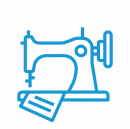
Embroidery
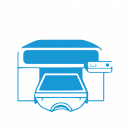
Direct to Garment Print
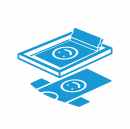
Screen Printing
Join our newsletter
Sign up today to receive free and exclusive voucher codes, offers and news for offers that you can’t get anywhere else.
Express Delivery
We offer delivery to your door. Express delivery available on selected item.
Bespoke
If you can’t find what you’re looking for, our expert team is on hand to tailor a solution for you.
More Choice
With so many products, paper stocks and finishes on offer you’ll always be able to find the right fit.
Templates
Get your print to the presses without a hitch. Download a free template and get started today.
